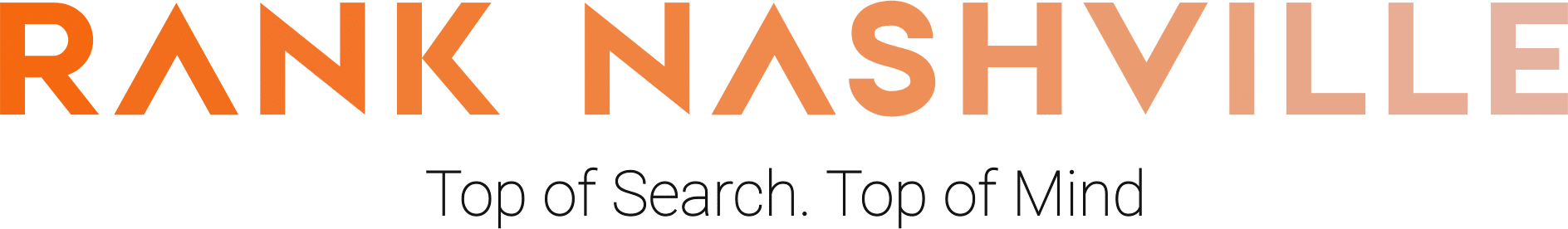Many Nashville business websites look fine at a glance but underperform in search due to hidden technical problems. Load speed, crawlability, and structural clarity all affect how Google views your content. Whether you run a dental clinic in Green Hills, a retail shop in East Nashville, or a professional service firm downtown, technical SEO fixes can unlock performance gains that content alone cannot achieve. This guide outlines the key backend improvements that help local businesses rank better, convert more visitors, and maintain long-term visibility in a competitive digital landscape.
1. Optimize Image Delivery and File Sizes
Compressing Image Files Without Losing Visual Quality
Many business owners in Nashville upload large photos without thinking about file size. These images often come straight from phones or cameras and are placed directly on service pages or galleries. If they aren’t resized or compressed, they slow the site down and make the layout unstable, especially on mobile devices. Visitors may leave before the page fully loads, and search engines take note of that behavior. Clean, lightweight images load faster and keep the design intact.
Question: How does image size affect SEO rankings?
Answer: Oversized images make pages slower, which leads to more drop-offs and lower positions in search results.
SEO Tip: Resize images before upload, keep them under 200 KB, and use WebP format for faster delivery.
Lazy Loading for Better Initial Performance
Many Nashville websites include large photos that were never resized or optimized before uploading. These images take longer to load, especially on mobile connections, and often shift content while the page renders. That delay frustrates users and increases the chance they leave before interacting. Search engines track this behavior and may lower your rankings if it becomes a pattern. Optimized images not only load faster but also make your design feel smoother and more professional.
Question: How does image size affect SEO rankings?
Answer: Large image files slow down pages, which hurts user experience and makes it harder to rank well.
SEO Tip: Compress images before upload, convert to WebP format, and stay under 200 KB for key visuals.
Serving Scaled Images for Mobile Viewports
Many Nashville business websites deliver the same large images to every device, regardless of screen size. This means someone on a mobile phone may be forced to load a full-size desktop image that serves no visual advantage. That extra data slows down the page, increases bounce rates, and wastes bandwidth. Most mobile users in Nashville browse quickly and expect sites to load without delay. When a full-size desktop image is delivered to a phone, it takes longer to load and uses more data than necessary. This slows down the page and makes visitors more likely to leave. Instead of forcing one version of an image on every device, you can serve different sizes depending on screen width. This approach reduces load time and helps the site feel faster and more responsive.
Question: What happens when desktop-sized images are loaded on phones?
Answer: The page takes longer to display and fails to meet mobile performance standards, affecting both rankings and usability.
SEO Tip: Use the srcset attribute to deliver multiple versions of an image based on screen width.
2. Fix Broken Links and Redirect Errors
Scanning for Broken Internal and Outbound Links
Links that point to deleted pages or outdated third-party sites create dead ends for users and search engines. They lower your credibility and hurt the way Google evaluates your site’s authority and structure. In Nashville, we see this often on restaurant menus, event pages, and real estate listings where content changes frequently.
Question: Why are broken links harmful to SEO?
Answer: They interrupt user flow and weaken internal linking signals that help Google understand your site.
SEO Tip: Use link audit tools monthly to identify 404 errors and replace or redirect broken links immediately.
Resolving Redirect Chains and Circular Paths
Redirects help users land in the right place, but too many chained redirects increase page load time and confuse crawlers. Redirect loops—where pages lead back to themselves—can prevent indexing entirely. These issues are common after site migrations or rebranding updates if old paths aren’t cleaned up.
Question: How do redirect chains affect crawlability?
Answer: They slow down indexing, dilute link equity, and may result in incomplete page rendering.
SEO Tip: Keep all redirects to a single hop, and review all 301 rules after structural changes or content moves.
Auditing Legacy Redirects After Site Redesigns
Many Nashville sites go through a redesign but never clean up legacy redirects, leaving dozens of unused or conflicting rules behind. These redirect old pages to other redirected pages, which is inefficient and confusing for search engines. Regular audits help simplify your redirect map and maintain crawl efficiency.
Question: Why do post-redesign sites often have redirect issues?
Answer: Because new URLs are added without updating or removing old redirection logic, creating chains or loops.
SEO Tip: After every site update, run a redirect map export and manually test key paths to ensure clean resolution.
3. Improve Mobile Experience and Touch Usability
Creating Tap-Friendly Navigation Elements
Small buttons or closely spaced links frustrate mobile users and lead to accidental clicks. This is a common issue on Nashville service sites that use old WordPress themes not built for mobile-first design. Google tracks these interactions, and poor engagement signals can lower your mobile ranking.
Question: What makes a site hard to use on phones?
Answer: Tap targets that are too small or too close together cause usability issues and increase bounce.
SEO Tip: Ensure all buttons and links are at least 48 pixels tall and have adequate spacing between them.
Avoiding Mobile Intrusive Interstitials
Pop-ups that cover key content immediately upon landing are considered intrusive by Google, especially on mobile. They frustrate users, block access to important information, and result in fast exits. Nashville businesses that use aggressive promotions or newsletter prompts need to implement these carefully.
Question: How do intrusive pop-ups affect local rankings?
Answer: They reduce mobile engagement and may cause penalties from Google if they obstruct content.
SEO Tip: Delay pop-ups until after user scroll or interaction, and avoid covering more than 30 percent of the screen.
Fixing Viewport and Font Scaling Issues
Many sites appear broken on mobile because they lack responsive design or improperly set viewports. Fonts may be unreadable, and layouts may require horizontal scrolling. These issues are especially common on older template-based sites used by small businesses.
Question: Why does poor scaling reduce conversion on mobile?
Answer: Users leave quickly when text is too small or they have to zoom and scroll just to read the page.
SEO Tip: Add a responsive viewport tag in the head of every page and use relative units like em or rem for typography.
4. Strengthen Crawlability and Index Management
Unblocking Key Pages from Robots.txt or Meta Tags
Sometimes important service pages are unintentionally excluded from indexing due to incorrect robots.txt rules or meta tags. This is common during staging site transfers or developer testing. If search engines can’t crawl your page, it can’t rank.
Question: How do robots rules accidentally hide content?
Answer: By blocking entire directories or applying noindex tags to templates used across key pages.
SEO Tip: Use the URL inspection tool in Google Search Console to confirm that key pages are crawlable and indexable.
Fixing Canonical Tag Misuse Across Similar Pages
Canonical tags should be used to consolidate similar content but are often misapplied. For example, a blog post may accidentally point to the homepage, or multiple product variants may all point to themselves. This confuses Google and causes duplicate content problems.
Question: What happens when canonical URLs are misused?
Answer: Google may ignore your preferred version or fail to index important variations entirely.
SEO Tip: Review canonical tags on every templated page and confirm they point to valid, indexable URLs with original content.
Removing Low-Value Pages from the Index
Category filters, tag pages, and thin content like search results or login screens should not be indexed. If these are left open, they dilute site relevance and consume crawl budget. We see this issue frequently in local directory-style sites or outdated blog archives.
Question: Why should low-value pages be excluded from search?
Answer: They lower the overall quality of your indexed content and reduce the visibility of important pages.
SEO Tip: Use noindex on low-quality templates and confirm exclusions through the Page Indexing report in Search Console.
5. Upgrade Site Structure and Internal Linking
Using a Flat, Organized Site Hierarchy
A flat structure means users and crawlers can reach every page within three clicks. Sites with deep nesting, unclear folders, or inconsistent navigation create crawl inefficiencies. This is especially critical for businesses that operate across multiple Nashville neighborhoods.
Question: What’s the benefit of flat structure over deep nesting?
Answer: It ensures faster discovery of pages and strengthens the flow of link authority across the site.
SEO Tip: Design your main navigation and URL paths to keep every key page no more than three clicks from the homepage.
Adding Internal Links to Isolated Pages
Pages with no internal links are often missed by search engines and get very little traffic. This is a common issue with older service or blog content that’s not part of a clear structure.
Question: Why do orphan pages fail to rank?
Answer: Because Google has difficulty finding and evaluating them without incoming signals from the rest of your site.
SEO Tip: Link every service and blog page to at least one high-traffic page using keyword-based anchor text.
Building Siloed Topic Clusters by Service Type
Grouping related content together through internal linking creates clarity for both users and Google. For example, linking HVAC blog posts to HVAC service pages helps search engines understand subject authority.
Question: How do content silos affect SEO performance?
Answer: They boost topical relevance and improve the visibility of high-value pages by connecting them to related resources.
SEO Tip: Create pillar pages for each service and build blog content that links back to them with structured anchor text.
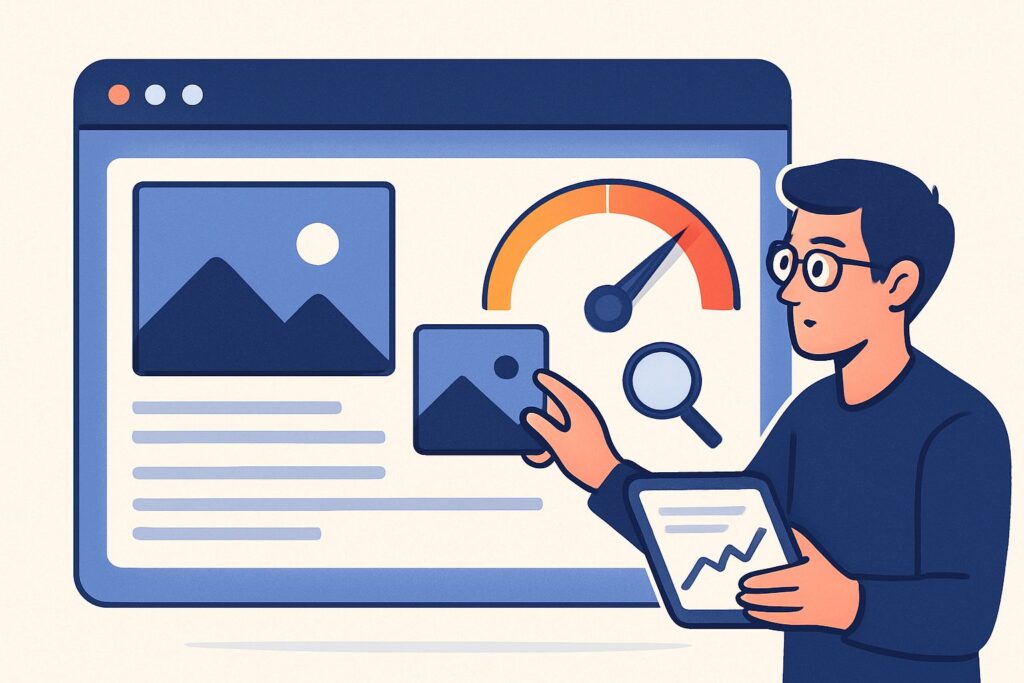
6. Improve URL Structure and Path Consistency
Shortening and Cleaning Up Slugs
Many business pages use long, cluttered URLs with dates, parameters, or unnecessary words. These not only look unprofessional but also confuse users and weaken keyword targeting. A clear and concise URL makes the page easier to share, remember, and rank.
Question: Why do long URLs hurt SEO and user experience?
Answer: They reduce click-through rates, dilute keyword strength, and may appear less trustworthy.
SEO Tip: Use short slugs that describe the page clearly, using lowercase and hyphens, and remove dates or session IDs.
Avoiding Dynamic and Session-Based URLs
E-commerce and booking platforms often create dynamic URLs with parameters for filters or sessions. These can generate thousands of duplicates and waste crawl budget. Google prefers static, readable URLs that stay consistent over time.
Question: What issues do dynamic URLs cause in local business SEO?
Answer: They create index bloat, duplicate content, and inconsistent linking patterns.
SEO Tip: Set canonical URLs for filter pages and block parameter-heavy pages from being indexed.
Standardizing Trailing Slashes and URL Variants
Inconsistent use of trailing slashes or www vs. non-www versions can cause duplicate indexing. Search engines treat these as separate URLs unless configured correctly.
Question: How do inconsistent URL formats impact crawl efficiency?
Answer: They split authority across duplicates and may trigger indexing errors.
SEO Tip: Choose a standard version and enforce it through 301 redirects and consistent internal linking.
7. Submit and Maintain Accurate XML Sitemaps
Keeping Sitemaps Clean and Up to Date
An XML sitemap tells Google which pages to crawl and prioritize. However, many Nashville businesses leave outdated pages, redirects, or non-indexable URLs in their sitemap. This lowers the effectiveness of the entire file.
Question: Why is a messy sitemap bad for SEO?
Answer: It misleads crawlers, causes indexing delays, and may prevent new content from being discovered.
SEO Tip: Regenerate your sitemap regularly and include only live, indexable pages with proper canonical tags.
Indexing New Content Through Sitemap Submission
After launching a new service page or blog, waiting for Google to find it naturally slows performance. Submitting the sitemap ensures faster indexing and visibility.
Question: How can sitemap submission improve search appearance?
Answer: It gives search engines direct access to new URLs for faster crawling and inclusion in search results.
SEO Tip: Use the “Sitemaps” tool in Google Search Console to re-submit your sitemap after any major updates.
Removing Low-Value URLs from Sitemaps
Including thin content like author pages, tag archives, or login screens weakens your sitemap. These pages add noise and reduce the prioritization of your real content.
Question: What happens if low-value pages are left in the sitemap?
Answer: They waste crawl budget and may signal a lack of quality control to search engines.
SEO Tip: Audit your sitemap quarterly and exclude any non-commercial or low-engagement pages.
8. Eliminate Thin and Duplicate Content
Identifying Pages With Minimal or Repeated Text
Thin content includes pages with under 300 words, duplicate paragraphs across locations, or auto-generated text. Nashville businesses often face this with location pages that repeat the same copy. Google flags this as low-value content.
Question: Why does thin content reduce rankings?
Answer: It provides little original value, signals weak topical authority, and competes with stronger pages.
SEO Tip: Rewrite thin pages to include unique information, local context, and supporting visuals.
Using Noindex on Low-Quality or Duplicate Pages
Not every page on your site needs to rank. If you have duplicated legal disclaimers, filtered product views, or customer account areas, they should be excluded from indexing.
Question: When should a page be noindexed?
Answer: When it’s not meant to rank or adds no search value, such as internal system pages or near-duplicates.
SEO Tip: Add a meta name="robots" content="noindex" tag to low-value templates and confirm status in Search Console.
Applying Canonical Tags on Similar Service Variants
If your site has multiple versions of the same service for different cities with similar content, canonical tags help avoid duplicate penalties. Many Nashville agencies make this mistake by cloning content across pages.
Question: How do canonical tags support multi-location SEO?
Answer: They guide search engines to the preferred version and prevent duplicate indexing.
SEO Tip: Use self-referencing canonicals on each page unless consolidating authority to a master URL.
9. Secure the Site With HTTPS and Valid SSL
Migrating From HTTP to HTTPS Properly
Sites still on HTTP are marked as insecure by browsers, which lowers user trust. Moreover, Google confirmed HTTPS as a ranking factor. A proper HTTPS setup requires a valid SSL certificate and consistent redirects.
Question: What happens if a site doesn’t use HTTPS?
Answer: Visitors see security warnings, and rankings may drop due to lower trust signals.
SEO Tip: Install an SSL certificate, force HTTPS across all URLs, and update internal links to use the secure protocol.
Fixing Mixed Content Warnings Across Pages
Mixed content occurs when a secure page loads insecure elements like images or scripts. This breaks the HTTPS chain and can block resources from rendering.
Question: Why does mixed content matter in SEO?
Answer: It compromises page security and user experience, leading to search penalties and display errors.
SEO Tip: Use browser developer tools to find mixed content and update all links and assets to HTTPS.
Keeping SSL Certificates Renewed and Valid
Expired SSL certificates cause browsers to block access, displaying “Your connection is not private” messages. This kills conversions and visibility.
Question: What happens if an SSL certificate expires?
Answer: The site becomes inaccessible to most users, and Google may drop pages from search temporarily.
SEO Tip: Set automated SSL renewals through your host or monitor expiration dates with alerts.
10. Implement Structured Data for Rich Results
Using LocalBusiness Schema on Contact and About Pages
Adding LocalBusiness schema helps Google understand your business type, location, and contact data. This supports visibility in map results and local panels. It’s essential for brick-and-mortar businesses in Nashville.
Question: How does structured data improve local SEO?
Answer: It allows search engines to feature your business in rich results with contact info, ratings, and hours.
SEO Tip: Use JSON-LD format to mark up your business name, address, phone, and hours on your homepage.
Nashville Local SEO: The Complete Guide to Dominating Local Search and Google Maps
Adding FAQ Schema to Key Service Pages
FAQ schema enables your site to show collapsible questions in search results, improving visibility and click-through rates. Nashville service providers can use this to answer common client concerns directly in Google.
Question: Why use FAQ markup for service pages?
Answer: It adds more screen space in results and increases the likelihood of being clicked.
SEO Tip: Include 2–5 clear questions and answers using schema.org guidelines under your main service content.
Implementing Review Schema to Display Ratings
Review stars next to your listings improve trust and draw attention. Schema markup makes it possible to show customer reviews in search when used correctly.
Question: What is the benefit of adding review schema?
Answer: It enhances listings with visual elements that drive more clicks and credibility.
SEO Tip: Use AggregateRating markup tied to verified reviews on your site, not pulled from third-party platforms.

11. Optimize Core Web Vitals for Better UX and Rankings
Improving Largest Contentful Paint (LCP)
LCP measures how fast the largest visible element loads on a page. If a hero image, banner, or headline takes too long to appear, users get frustrated and leave. Nashville sites with heavy homepage sliders or auto-playing content often underperform in this area.
Question: Why does LCP matter for SEO and user trust?
Answer: A slow LCP makes a page feel unresponsive and signals low performance to search engines.
SEO Tip: Remove unused CSS, lazy load below-the-fold assets, and preload key images or fonts to reduce LCP.
Reducing Cumulative Layout Shift (CLS)
Layout shift happens when content jumps around while loading. It’s common on sites using ads, iframes, or delayed fonts. This disrupts navigation and ruins user flow.
Question: How does layout shift affect conversions?
Answer: Users lose focus or misclick on shifting elements, lowering engagement and trust.
SEO Tip: Define width and height for all images and containers to keep the layout stable during loading.
Speeding Up First Input Delay (FID)
FID tracks how fast a site responds to a user’s first interaction, like clicking a button or typing in a form. Nashville businesses that use interactive features like appointment booking often overlook this metric.
Question: Why is interaction delay a ranking factor?
Answer: Slow scripts or delayed JavaScript execution make the site feel broken or laggy.
SEO Tip: Minify JavaScript files and defer non-essential scripts to improve response time.
12. Audit and Manage Your Robots.txt and Meta Robots Tags
Allowing Key Pages in Robots.txt by Default
Some developers accidentally block entire sections like /services/ or /blog/ when configuring robots.txt. This prevents Google from crawling important content.
Question: What’s the risk of overusing disallow rules in robots.txt?
Answer: Critical pages might never be seen or indexed by search engines.
SEO Tip: Review your robots.txt file monthly and remove any disallow rules targeting public-facing URLs.
Using Noindex Tag Strategically
Noindex tags should be used on pages that add no value to search, not as a lazy fix for low-quality content. They’re useful for utility pages, but dangerous if applied to commercial content.
Question: What happens if you mistakenly noindex good content?
Answer: It disappears from search, even if it’s relevant and well-optimized.
SEO Tip: Only use noindex for checkout, login, filter results, and internal-only pages.
Avoiding Conflicts Between Robots.txt and Meta Tags
If a page is disallowed in robots.txt, search engines may not see its noindex tag. This creates confusion in how the page should be treated.
Question: Why do these tag conflicts matter in SEO?
Answer: They prevent search engines from applying your intended indexing rules correctly.
SEO Tip: Always allow pages you want to noindex so crawlers can access and process the meta tag.
13. Improve International Targeting With Hreflang Tags
Adding Hreflang for Multilingual or Country Variants
If your Nashville business targets customers in both the US and Canada or offers a Spanish-language version, hreflang tags are essential. Without them, Google may serve the wrong language in search results.
Question: How does hreflang help with multi-region SEO?
Answer: It ensures users in different countries or languages see the correct version of your page.
SEO Tip: Add hreflang tags in the page head or sitemap and double-check alignment with canonical URLs.
Avoiding Duplicate Indexation Across Regions
Without hreflang, separate URLs for US and Canadian audiences may both rank, causing duplicate issues. Search engines may split authority or prioritize the wrong page.
Question: Why is duplicate indexing across regions a problem?
Answer: It reduces clarity and causes inconsistent search results for international users.
SEO Tip: Pair hreflang with self-referencing canonical tags to clearly signal each version’s intent.
Using Tools to Validate Hreflang Implementations
Setting up hreflang is technical and prone to mistakes. Even small formatting errors can break the system.
Question: How do you know if hreflang is working?
Answer: Validation tools can detect missing attributes, mismatches, or improper language codes.
SEO Tip: Use tools like Merkle’s Hreflang Tag Tester to confirm that all attributes and alternate links resolve properly.
14. Remove Unused CSS and JavaScript From Templates
Eliminating Render-Blocking CSS
Many WordPress themes and page builders load multiple stylesheets, even on pages that don’t need them. This delays first paint and slows load time.
Question: Why does excess CSS hurt site speed?
Answer: It adds download weight and delays content rendering, especially on mobile.
SEO Tip: Inline critical CSS and remove unused styles from global templates using tools like PurifyCSS.
Deferring Non-Essential JavaScript
Analytics, chat widgets, and sliders often rely on third-party scripts that block other content. If not deferred, they create long delays before a page is interactive.
Question: How can JavaScript reduce conversions?
Answer: If users must wait for scripts to finish loading, they may abandon the site.
SEO Tip: Load non-critical scripts asynchronously or defer them until after page load.
Auditing Scripts and Styles From Plugins
Each plugin you add to a CMS like WordPress brings its own files, whether needed or not. Over time, this builds up into script bloat.
Question: Why are plugin scripts a long-term SEO risk?
Answer: They increase maintenance complexity and introduce compatibility or security issues.
SEO Tip: Remove inactive plugins and combine remaining script files where possible.
15. Track SEO Health With Regular Technical Audits
Running Monthly Crawls With a Site Auditor
You can’t fix what you don’t know is broken. Routine crawls help you catch issues early, from broken links to thin content or crawl depth problems.
Question: What do regular audits reveal that content tools miss?
Answer: They uncover technical faults like redirect chains, orphan pages, and crawl anomalies.
SEO Tip: Use tools like Sitebulb or Screaming Frog to audit key pages and log changes over time.
Monitoring Google Search Console for Indexing Issues
Search Console gives a direct view of how Google sees your site. You’ll see which pages are indexed, which are excluded, and where crawling problems exist.
Question: Why check indexing reports regularly?
Answer: Errors left unchecked can cause key pages to disappear from search without warning.
SEO Tip: Monitor the “Page Indexing” and “Core Web Vitals” tabs weekly to spot critical errors or regressions.
Logging and Prioritizing Technical Fixes Over Time
Without a process, technical SEO becomes reactive and inconsistent. Logging changes and audit findings lets you prioritize fixes based on business impact.
Question: How do SEO logs help long-term growth?
Answer: They prevent repeat mistakes, show progress, and help coordinate with developers and content teams.
SEO Tip: Maintain a shared audit log with dates, findings, and actions to track performance gains over time.
Choosing the right technical SEO priorities can directly affect your visibility in Nashville’s local market. Many businesses lose traffic because of small backend issues that go unnoticed while content and design take the spotlight. From slow page speed to crawl inefficiencies, each problem adds friction for both users and search engines. Fixing these elements improves rankings, reduces bounce rates, and builds a stronger foundation for future content. If you want to make consistent progress without guesswork, partnering with a Nashville trusted SEO company that understands local search patterns and technical implementation can help turn your site into a reliable source of leads.