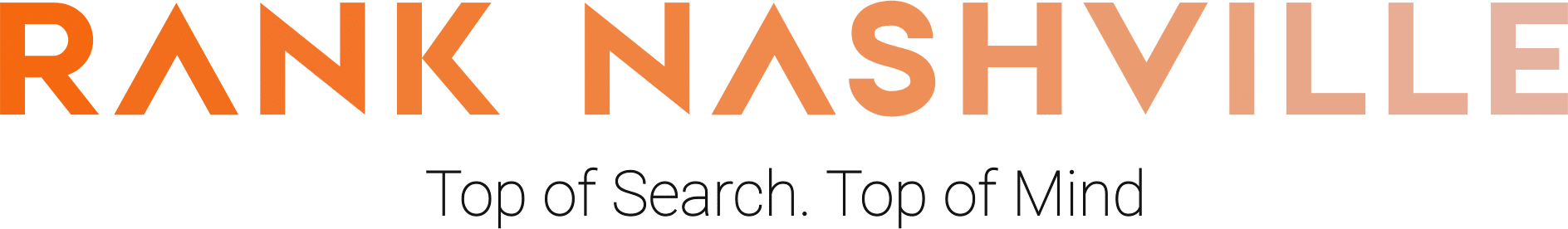Your homepage gets traffic. Analytics show visitors arriving from Google. Rankings hold steady for your target keywords. Yet something’s wrong. Conversions don’t match the visitor volume, and over time, your positions start slipping.
The problem isn’t always your keywords or backlinks. It’s what happens after the click.
Google now tracks how users interact with your content after arriving from search results. One of the most revealing signals: how far people scroll down your pages. When most visitors never make it past your opening section, Google interprets that as a relevance problem. The algorithm responds by testing other pages in your position, looking for content that holds attention better.
This behavioral signal has become increasingly important in Google’s ranking decisions, yet most Nashville businesses never measure it. While competitors focus on traditional optimization, scroll depth quietly influences who maintains rankings and who gradually loses ground.
Why Scroll Depth Matters More Than Ever
Google’s algorithms evolved from matching keywords to measuring satisfaction. The search engine doesn’t just want to show relevant results anymore. It wants to show results that actually satisfy the user’s need.
Scroll depth reveals engagement quality in ways that traditional metrics can’t. Someone who reads most of your content demonstrates genuine interest. Someone who leaves after viewing only your header signals that something didn’t match their expectations.
The algorithm connects these scroll patterns to search satisfaction. When users consistently return to search results after minimal scrolling on your page, Google learns that your content doesn’t fully satisfy that query. When users scroll deeply before converting or leaving, Google interprets that as confirmation your content matched their intent.
This matters especially for Nashville businesses in competitive sectors. A Green Hills law firm or Brentwood medical practice can lose rankings not because their content quality dropped, but because user behavior signals weakened compared to competitors.
How Nashville Neighborhoods Show Different Scroll Behavior
Different areas of Nashville attract different search behaviors, and those behaviors create distinct scroll patterns that Google measures.
The Gulch: Mobile and Immediate
Entertainment venues, restaurants, and nightlife spots in The Gulch face users searching on mobile devices, often while already in the area. These users need specific information quickly: location, hours, tonight’s events, reservation availability.
Scroll behavior here tends toward shallow but purposeful. Users aren’t necessarily reading full paragraphs. They’re scanning for key details. The mistake many venues make is burying critical information below large image carousels or lengthy brand stories.
When a user has to scroll through three screens of atmosphere photos just to find your address and hours, they often abandon. Google sees that abandonment pattern across multiple users for that query and adjusts rankings accordingly.
Successful venues in this area structure content for mobile scanning. Essential details appear immediately. Event information uses schema markup so Google can surface it directly in results. The page design assumes users want information first, immersion second.
Green Hills: Professional Research Mode
Medical practices, law firms, and financial advisors in Green Hills see distinctly different behavior. Users researching professional services invest more time before making decisions. They scroll through attorney bios, review credentials, read case descriptions, and examine service details.
These visitors expect comprehensive information. Thin content or generic descriptions often lead to early exits. Users compare options, which means they’re evaluating depth and expertise signals while scrolling.
The ranking implications show up clearly in local search results. Professional service pages with detailed practice area content, thorough bio sections, and clear service descriptions tend to maintain stronger positions than competitors with shorter, more generic content, even when backlink profiles are similar.
12 South: Visual Storytelling
Boutique retailers and specialty shops in 12 South attract shoppers influenced by Instagram and Pinterest browsing habits. These users expect visual content. Scroll patterns correlate strongly with image quality, quantity, and loading performance.
Pages heavy with high-quality product photography that loads quickly maintain engagement. Pages with small images, slow loading, or text-heavy descriptions see faster abandonment. Mobile users particularly will leave quickly if visual content doesn’t load smoothly.
Speed matters critically here. Image-heavy pages that load quickly keep users scrolling through product collections. The same content with slow image loading loses users early, regardless of how good the products actually are.
Midtown: Service Comparison
Professional services in Midtown face users who typically open multiple tabs to compare options. These visitors scan quickly rather than reading deeply. They’re looking for specific information points: pricing indicators, process descriptions, credentials, client reviews.
Content structure becomes critical. Dense paragraphs kill engagement because users are in comparison mode, not reading mode. They want to find specific information quickly, then move to the next tab to compare.
The businesses ranking well in Midtown structure content for scanners. Clear headings, bullet points, table of contents navigation, and visual hierarchy that guides eyes to decision points. Users should be able to jump directly to the section they need without scrolling through everything else.
East Nashville: Community Connection
Creative businesses, local shops, and community-focused services in East Nashville attract users looking for authentic, locally-rooted options. These visitors often scroll deeply when content tells a genuine story about the business, its founders, or its community involvement.
Generic corporate content performs poorly here. Users expect and seek out personality, local references, and evidence of community connection. Scroll depth tends to be higher on pages that deliver this, even when the technical SEO execution isn’t perfect.
The algorithm picks up on this. East Nashville businesses ranking well typically have content that reflects actual community involvement, founder stories, or local collaboration details. Users scroll through this content because it matches what they were looking for when they searched.
How Google Actually Measures Scroll Behavior
Google doesn’t publish exact scroll tracking methodology, but Chrome browser data and Core Web Vitals reporting reveal how the system works.
Interaction to Next Paint (INP)
The newest Core Web Vital measures how responsive your page feels during interactions. Scrolling is an interaction. When users scroll, Google tracks whether your page responds smoothly or lags.
Laggy, janky scroll experiences signal technical problems and correlate with poor engagement. Even if your content is excellent, if scrolling feels sluggish or unresponsive, users leave faster. The algorithm interprets this as a quality issue.
Pages that fail INP thresholds face ranking pressure regardless of content quality. Nashville businesses on budget hosting or using poorly optimized themes often struggle here without realizing why their rankings gradually decline despite strong content.
Chrome User Experience Report
Google aggregates real user behavior through Chrome. For sites with sufficient traffic, this includes scroll-related metrics. The algorithm can compare how users interact with your page versus competitors for the same queries.
If users consistently scroll deeper on competing pages than yours for identical search terms, Google interprets that as a signal that competitors better satisfy that query. This happens even when your traditional SEO metrics look strong.
Dwell Time Correlation
Scroll depth and dwell time are related but distinct. Someone might stay on your page for several minutes while only scrolling through the first section if they’re reading carefully or watching an embedded video. Conversely, someone might scroll through your entire page in under a minute while scanning.
Google weighs both signals together. Deep scrolling with short time suggests scanning behavior, which isn’t necessarily negative depending on the query type. Shallow scrolling with long time might indicate someone reading your introduction carefully. The algorithm interprets these patterns differently based on query intent and typical behavior for similar searches.
What Kills Scroll Depth on Nashville Business Pages
Certain content structures consistently kill engagement across Nashville business websites, regardless of industry.
Massive Hero Images That Push Content Down
Many Nashville business sites use full-screen hero images or videos. Users land on the page and see only a background image with a headline. All actual content sits below the fold, requiring immediate scrolling just to see anything substantive.
This structure works for some brand-focused sites, but for businesses trying to rank for service or product queries, it often backfires. Users arrive from Google expecting information. Instead, they see aesthetics. Many leave without scrolling to find the actual content.
The algorithm tracks this. When users consistently bounce without scrolling past your hero section, Google learns your page doesn’t immediately present what users sought. Rankings gradually weaken as Google tests other pages that engage users faster.
Walls of Text Without Visual Breaks
Professional service firms particularly fall into this trap. A Nashville law firm writes comprehensive practice area descriptions but formats them as dense, unbroken paragraphs. Users arrive, see a wall of text, and leave.
The information might be excellent. The expertise might be genuine. But the format kills readability. Users won’t scroll through content that looks exhausting to read, especially on mobile where text walls feel even more overwhelming.
Slow-Loading Content Below the Fold
Some sites load quickly above the fold but implement lazy loading so aggressively that content below requires scrolling before it even begins to load. Users scroll down, see blank space or loading spinners, and often leave before the content actually appears.
This particularly impacts image-heavy pages like portfolios, product galleries, or before/after showcases. The technical intent (faster initial load) backfires when users don’t wait for subsequent content to appear.
Hidden Navigation and Unclear Structure
Users need to understand what content exists on your page and where to find it. Sites without clear navigation, table of contents, or visual hierarchy leave users guessing what’s worth scrolling for.
Professional service sites with multiple practice areas, retailers with diverse product categories, or service providers with varied offerings need obvious structure. When users can’t quickly determine if relevant information exists further down, they often leave rather than scrolling speculatively.
Auto-Playing Videos and Disruptive Elements
Videos that auto-play with sound, aggressive pop-ups that appear immediately, chat widgets that expand automatically—these elements disrupt the user experience and often cause immediate abandonment.
Google’s algorithm increasingly penalizes intrusive interstitials. When users arrive and immediately face disruption, scroll depth metrics plummet. The algorithm interprets this as poor user experience and adjusts rankings accordingly.
Measuring Your Scroll Depth Performance
Before you can improve scroll depth, you need to measure it accurately. Several tools provide this data with varying levels of detail.
Google Analytics 4 Scroll Tracking
GA4 includes built-in scroll depth tracking but doesn’t enable it by default. You need to configure enhanced measurement to capture scroll events. Once enabled, GA4 tracks when users scroll to certain page percentages.
The platform reports scroll depth in 90% increments by default. You can see what percentage of users scroll to various depths on specific pages. For Nashville businesses, this reveals which pages hold attention and which lose users early.
Compare scroll depth across different page types. Service pages, blog posts, location pages, and product pages typically show different patterns. Understanding these differences helps you identify where problems exist.
Heatmap Tools
Platforms like Hotjar, Crazy Egg, or Microsoft Clarity provide visual scroll maps showing exactly where users stop engaging. These tools overlay scroll data onto your actual page design, making problems visually obvious.
You’ll see clear “drop-off lines” where most users stop scrolling. These lines often correspond to specific content elements: the point where your headline ends and body text begins, where a large image breaks content flow, or where your content becomes repetitive.
For Nashville service businesses, heatmaps often reveal surprising patterns. A medical practice might discover patients scroll past physician bios but stop before reaching service descriptions. A restaurant might learn visitors scroll through menu items but abandon before seeing location and hours.
Session Recordings
Actually watching how real users interact with your pages provides insights that aggregate data can’t capture. Session recording tools show individual user sessions, including scroll behavior, hesitations, and abandonment points.
These recordings often reveal “friction points” that metrics alone don’t explain. You might see users scroll down, then immediately scroll back up looking for information they expected to find. Or users might rapidly scroll through entire pages as if searching for something specific that isn’t there.
Improving Scroll Depth Without Manipulating Behavior
The goal isn’t to trick users into scrolling. It’s to structure content so that users who would benefit from your information actually find and consume it.
Front-Load Value
Put your most important information early. Users should understand within the first screen whether your page contains what they need. This doesn’t mean cramming everything above the fold—it means clearly signaling what exists below.
A Green Hills law firm shouldn’t hide practice areas below the fold. An overview with clear headings and brief descriptions tells users what content awaits if they scroll. Users who need criminal defense information will scroll to that section once they know it exists.
Create Clear Content Hierarchy
Use heading structures, visual breaks, and white space to create obvious content sections. Users should be able to scan your page and immediately understand its structure.
Table of contents navigation for long pages helps enormously. Users see what sections exist and can jump directly to relevant content. This improves scroll behavior because users navigate purposefully rather than scrolling speculatively.
Optimize for Mobile Scroll
Most Nashville searches happen on mobile. Content that works on desktop often fails on mobile because small screens change how users process information.
Shorter paragraphs, more frequent headings, and strategic use of images or visual elements create natural scroll rhythm on mobile. Users need visual confirmation they’re making progress, not endless text.
Match Content to Query Intent
Scroll depth problems often reflect content-query mismatch. If users searching for “emergency plumber Nashville” land on your homepage with company history and values, they’ll leave without scrolling. They wanted service information, pricing indicators, and contact details.
Every page should clearly satisfy the query it ranks for. Understanding what users actually want when they use specific searches helps you structure content that encourages natural, genuine scrolling.
Improve Page Speed
Technical performance directly impacts scroll behavior. Laggy, unresponsive scrolling causes abandonment regardless of content quality. Users expect smooth, immediate response when scrolling.
Test your pages on actual mobile devices, not just desktop browsers in mobile view. Scroll performance often degrades on real phones due to processing limitations, especially on image-heavy or JavaScript-heavy pages.
Use Strategic Internal Linking
Well-placed internal links can improve engagement even when scroll depth is modest. If a user reads your first two sections thoroughly but doesn’t scroll further, a relevant internal link in that second section can move them deeper into your site.
This matters for SEO because Google measures overall site engagement, not just single-page scroll depth. A user who scrolls moderately on three pages demonstrates more engagement than someone who scrolls deeply on one page then leaves.
Measuring Scroll Depth: Tools and Setup
Before improving scroll depth, you need baseline data showing current performance.
Google Analytics 4 Enhanced Measurement
Enable scroll tracking in GA4’s data stream settings. Once activated, GA4 reports scroll depth at 90% increments by default. Navigate to Reports > Engagement > Pages and screens, then add “scroll depth” as a secondary dimension.
Compare scroll performance across page types. Your homepage likely shows different patterns than service pages or blog posts. Understanding these differences helps identify where problems exist.
Microsoft Clarity (Free)
Clarity provides scroll heatmaps showing exactly where users stop engaging. The tool overlays scroll data onto your actual page design, making problems immediately visible.
Install Clarity’s tracking code, wait 24-48 hours for data collection, then review scroll maps for your highest-traffic pages. Drop-off lines appear where most users stop scrolling. These often align with specific content elements or structural breaks.
Hotjar Session Recordings
Watch actual user sessions to understand scroll behavior context. You’ll see users scroll down, then immediately return to the top looking for information. Or users rapidly scroll through entire pages searching for something specific that isn’t there.
These patterns reveal friction points that aggregate metrics can’t explain. A Green Hills medical practice might discover patients scroll past physician bios but stop before reaching service descriptions, suggesting content priority issues.
Implementation Checklist for Nashville Businesses
Most Nashville businesses lack in-house resources to audit and optimize scroll behavior systematically. If you need expert analysis of your site’s engagement patterns, Rank Nashville specializes in behavioral SEO for local businesses, combining technical auditing with content strategy.
Use this framework to audit scroll depth yourself, or work with specialists who do this daily:
Content Structure Audit
- [ ] Critical information appears within first screen
- [ ] Clear visual hierarchy guides eyes down page
- [ ] Headings accurately preview content below
- [ ] Paragraph length stays under 4-5 lines on mobile
- [ ] Images or visual breaks appear every 2-3 paragraphs
- [ ] Table of contents exists for pages over 1,500 words
Technical Performance Check
- [ ] Page loads fully in under 3 seconds on mobile
- [ ] Scrolling feels smooth and responsive (test on actual phones)
- [ ] Images load progressively without layout shifts
- [ ] No JavaScript errors blocking scroll functionality
- [ ] INP (Interaction to Next Paint) scores below 200ms
Mobile Experience Review
- [ ] Text remains readable without zooming
- [ ] Touch targets meet minimum size requirements
- [ ] Content width fits screen without horizontal scrolling
- [ ] Forms display properly and work smoothly
- [ ] CTAs appear clearly on mobile viewport
Engagement Elements
- [ ] Internal links appear in logical locations
- [ ] Related content suggestions show contextually
- [ ] Visual elements support rather than interrupt reading
- [ ] Videos include transcripts or text summaries
- [ ] Interactive elements (maps, calculators) load quickly
What This Means for Nashville SEO Strategy
Scroll depth has become a ranking factor you can’t ignore, but it’s not something you optimize in isolation. It’s a reflection of how well your content matches search intent and how effectively your pages communicate value.
For Nashville businesses competing locally, this creates opportunity. National competitors often use generic, template-driven content that doesn’t connect with local search behavior. A Brentwood medical practice that structures content for how Brentwood residents actually search and engage will outperform a corporate health system using the same template across all locations.
The businesses winning local search in Nashville right now typically show strong behavioral signals alongside traditional SEO factors. These engagement metrics tell Google their content satisfies local search intent better than alternatives.
Improving these signals doesn’t require manipulation. It requires understanding what your local users actually want and structuring content to deliver it effectively. When you do that, scroll depth improves naturally, and rankings follow.
Need Help Improving Your Site’s Engagement Metrics?
Scroll depth optimization requires both technical execution and content strategy. Most Nashville businesses struggle to implement these changes while running their operations.
Rank Nashville specializes in behavioral SEO for local businesses. We audit your pages using real user data, identify specific friction points killing engagement, and implement solutions that improve both user experience and search rankings.
Our approach goes beyond generic advice. We analyze how Nashville residents in your specific area search and engage, then structure your content to match those patterns. The result: better engagement metrics, stronger rankings, and more conversions from organic traffic.
Ready to see where your pages lose visitors? Request your free scroll depth audit and we’ll show you exactly where users abandon your content and how to fix it.
Or call us directly at (615) 845-6508 to discuss your specific challenges with a local SEO strategist who understands Nashville’s market.