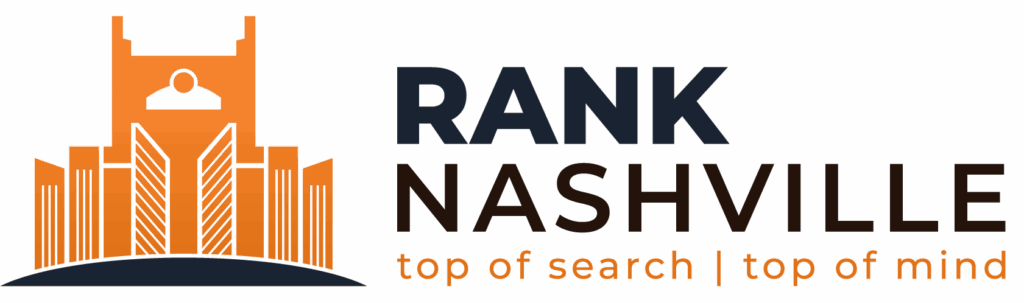Ecommerce SEO in Nashville is not about ranking for “Nashville + product.” It’s about engineering your site to match the real-world buying behavior of a mobile-heavy, locally-driven, intent-rich market. In Tennessee’s capital, success in organic search comes from precise content targeting, structured crawl optimization, and authority systems that reinforce both national and hyperlocal signals.
Rank Nashville works with ecommerce brands across Middle Tennessee on exactly these challenges. The 15 strategies below come from our direct experience helping online retailers compete in local search while maintaining national visibility.
1. Create Dedicated Nashville Landing Pages Without Splitting Equity
Local intent demands unique URLs, but not at the cost of fragmentation. Your /nashville/ pages must be crawlable, indexable, and self-canonical. Never make them duplicative derivatives of national pages.
What works:
- Use URLs like /nashville/[category] or /nashville/[product-name]
- Ensure each local page self-canonicalizes
- Add Nashville-specific modifiers in H1, intro paragraph, and structured data
- Include local testimonials, shipping info, or usage context like “Great for summer in Music City”
This structure allows national authority to stay consolidated while local intent is captured by purpose-built regional surfaces that push traffic to canonical PDPs.
2. Stop Overusing “Nashville” and Triggering Spam Filters
Mentioning “Nashville” excessively across templates weakens topical clarity and risks soft penalties. Overuse reduces trust signals for both users and search engines.
Solution:
- Use “Nashville” in title tag, H1, intro paragraph, and 1 or 2 semantic blocks
- Replace repetition with contextual synonyms like “Music City,” “Tennessee shoppers,” or specific neighborhoods like “Germantown”
- Let structured data and internal linking handle most of the geotargeting
3. Prioritize Local Keyword Clusters With Commercial Intent
Not all local queries are equal. Focus on terms that show product affinity plus local purchase intent.
Examples:
- “handmade soy candles Nashville” for PLP or PDP
- “where to buy [product] in Nashville” for a city landing page
- “Nashville boutique gift ideas” for a content hub
Tactic:
- Use Search Console filtered by Nashville region
- Extract long-tail modifiers from People Also Ask and Related Searches
- Track seasonal spikes with Google Trends scoped to Tennessee
Understanding how search intent shapes content strategy is what separates ecommerce sites that rank from those that convert.
4. Implement LocalBusiness Schema With Ecommerce-Specific Attributes
Structured data must communicate both what you sell and where you operate.
Tactical schema layering:
- Apply LocalBusiness on homepage and contact page
- Nest LocalBusiness inside Product → Offer → seller
- Include Nashville in areaServed, addressLocality, and geo
- Add Review with location-specific review content
- Use hasMap and sameAs for GBP and social links
Our approach to local SEO foundations treats schema implementation as the structural layer that makes all other local signals work.
5. Separate Nashville Content Silos by Intent and Seasonality
Avoid one giant Nashville page. Build a cluster.
Structure:
- /nashville/ root index page
- /nashville/[category] transactional surfaces
- /nashville/events/[slug] for event and seasonal guides
Tactic:
- Internally link hubs with descriptive anchor text
- Use in-body CTAs on guides to route traffic to category pages
6. Monitor Log Files for Crawl Waste on Non-Nashville URLs
Googlebot doesn’t know which URLs serve local users unless you show it.
Action plan:
- Parse crawl logs for filtered parameters and zero-traffic URLs
- Block irrelevant filter combinations via robots.txt or canonical
- Highlight Nashville-specific pages in segmented XML sitemaps
- Assign crawl priority to /nashville/ subfolders
7. Balance Internal Linking Toward Local Conversions
Default navs spread link equity too thin. Rebalance around local buyer flows.
Tactic:
- Use contextual internal links like “Popular in Nashville” on PDPs
- Link PLPs back to /nashville/ hub
- Add a crawlable footer block for “Nashville Favorites” linking to local pages
A deliberate internal linking strategy ensures crawl equity flows to your highest-converting local pages rather than dispersing across low-value filters.
8. Use Geo-Segmented Analytics to Refine On-Page Copy
Behavioral signals vary by location.
Tactic:
- Segment GA4 by region=TN and city=Nashville
- Rewrite PDP headers and descriptions based on regional conversion patterns
- Use language like “Popular among Nashville customers” or “Designed for humid Southern summers”
9. Sync PDP Inventory With Local Availability Indicators
Surface location-based inventory data in both schema and UX.
Requirements:
- Use availability and areaServed in schema
- Mention stock terms like “available in Nashville warehouse” on PDP
- Sync Merchant Center feeds with regional fulfillment data
10. Avoid Keyword Cannibalization Between GBP and PDPs
GBP and organic PDPs can both rank for the same term. Google will pick one unless hierarchy is clear.
What to do:
- Link GBP to /nashville/ category or landing page, not individual PDPs
- Use self-referencing canonicals on all local pages
- Track GBP-origin sessions with UTM tagging and GA4 path analysis
11. Use Shopify or WooCommerce Slugs That Prioritize Nashville
Platforms often default to non-optimized URL structures.
Tactic:
- Use subfolders like /nashville/[product-name] or /tennessee/nashville/[product]
- Avoid query-string modifiers like ?city=nashville
- Manually create local collections or taxonomies and expose them in breadcrumbs
12. Acquire Backlinks From Nashville-Based Sources
Local links drive regional trust and semantic validation.
Targets:
- Local business directories
- Event sponsorships with footer links
- Hyperlocal blogs, lifestyle magazines, artist pages
- University and chamber partner sites
Approach:
- Pitch seasonal features like “Top Gifts in East Nashville”
- Sponsor micro-events to earn linked logo placements
For a deeper look at local backlink building, that guide covers Nashville-specific acquisition strategies.
13. Use First-Party Data to Rewrite PDPs for Local SERPs
Your own sales data should drive content strategy.
Execution:
- Export top-selling products in the Nashville region from GA4 or CRM
- Update PDP intros, meta descriptions, and bullets with locally relevant terms
- Embed post-purchase reviews or testimonials from Tennessee buyers
14. Optimize Site Speed for Nashville’s Mobile-Heavy Demographic
Local LTE and 5G coverage varies. Site speed isn’t just a technical issue. It’s a local conversion multiplier.
Tactics:
- Use WebP images and native lazy loading
- Inline critical CSS and defer JS
- Host assets on CDNs with nodes near Nashville
- Monitor performance from Tennessee-based test locations
We maintain a technical SEO checklist specifically for Nashville businesses. Start there before investing in content if your Core Web Vitals need work.
15. Audit National SEO Templates Before Applying to Local Pages
National templates often fail local SERP alignment.
Tactic:
- Compare SERP intent for “buy [product]” vs “buy [product] Nashville”
- Avoid reusing templates that conflict with local map packs or informational intent
- Customize content hierarchy and schema layout to match local SERP surface
Final Recommendation
Nashville ecommerce SEO requires more than inserting a city name into a template. You need structural localization, semantic depth, speed performance tuned for real mobile environments, and link equity concentrated around high-intent entry points.
These aren’t content hacks. They are scalable SEO systems designed to position your business as a credible, trusted brand within Middle Tennessee’s local ecosystem.
We help ecommerce brands build exactly these systems. As a Nashville SEO agency focused on local search performance, Rank Nashville understands the technical and strategic layers that turn local visibility into revenue.
FAQ: Tactical Ecommerce SEO in Nashville
Should I create a separate Nashville subdomain for local SEO? No. Use subdirectories like /nashville/ to consolidate authority. Subdomains fragment link equity and are treated more like separate entities by Google.
Can I use the same category description on /mens-shoes/ and /nashville/mens-shoes/? Only if you want Google to ignore one. Duplicate descriptions across local and national pages reduce uniqueness signals. Minimum 25% content variation is required to maintain indexability.
Does Google prioritize businesses with physical addresses in Nashville over online sellers? Yes, especially in map-based or “near me” queries. If you don’t have a storefront, use areaServed, structured data, and local backlinks to prove relevance.
How do I prevent product filter combinations from bloating my Nashville-focused crawl space? Implement canonical URLs for non-essential combinations, and block crawl via parameter settings or robots.txt. Only allow filtered pages that map to high-volume local intent terms.
Should I link my Google Business Profile to individual PDPs? No. GBP should link to your /nashville/ category or landing page. Linking to PDPs causes intent mismatch and weakens local SEO focus.
What’s the best way to integrate local event content without cluttering navigation? Build event-driven hubs like /nashville/holiday-gift-guide/ and link to them from homepage banners, blog posts, and seasonally themed carousels. Keep them out of global nav.
How can I measure local SEO ROI separately from national campaigns? Segment GA4 and GSC by geographic region (Nashville). Track organic sessions, conversions, and revenue tied specifically to /nashville/ pages or users in the Nashville DMA.
Is structured data enough to rank in “available near me” searches? No. Schema helps, but you also need Google Merchant Center feeds with location-specific inventory and product listings that mention local fulfillment in visible content.
Can I run A/B tests on local landing pages without hurting SEO? Yes, but use consistent URLs. Do not use redirects or cloaking. Always preserve structured data elements, meta titles, and canonical tags across variants.
Should I list every city in Tennessee in my footer for local SEO? Absolutely not. That’s location spam. Only link to cities where you’ve created real, content-rich landing pages. Limit city links to 3–5 max in global templates.
What triggers Google to show Shopping results instead of map packs for Nashville ecommerce queries? Query modifiers like “buy,” “sale,” or “price” skew toward Shopping. Terms like “near me,” “local,” or neighborhood names skew toward map packs. Structure your pages based on query intent.
How do I know if my Nashville content is being indexed and ranked? Use GSC’s URL inspection for individual /nashville/ pages, track performance in Search Console using page filters and regional query filters, and monitor crawl logs for frequency shifts.