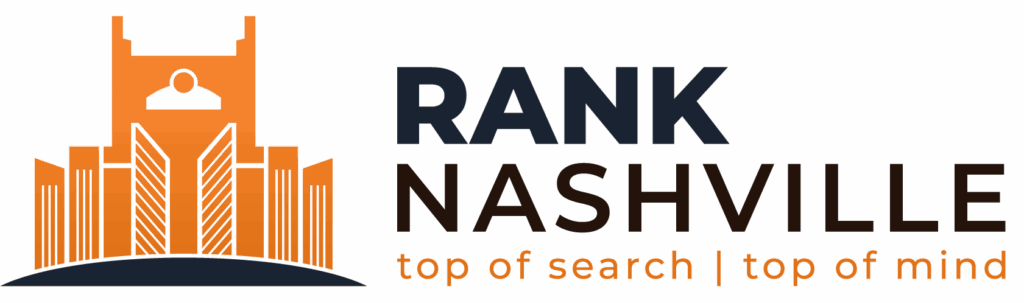Pages published months or years ago may still hold search relevance. These pages often lose traffic over time. This decline does not always reflect poor content. Instead, user behavior, search intent, or competitor updates may have shifted. Instead of deleting these pages, reviewing and improving them can restore visibility.
1. Locate Pages to Update
Open Google Search Console. Filter by impressions, clicks, and average position. Compare current and past performance. Look for:
- URLs that dropped in clicks
- Pages ranking between positions 5 and 20
- Content with high impressions and low CTR
- Posts with backlinks but falling visibility
Export data if needed. Prioritize pages with previous traffic or link equity.
2. Check Why Rankings Changed
Review search intent. Compare your content to current top-ranking results. Check:
- Whether users now expect different formats
- If competitors have added new sections or clearer headings
- Whether your page loads slower than others
- If the mobile layout has issues
- Whether the content covers all related questions
Use tools like PageSpeed Insights and Mobile-Friendly Test to validate technical points.
3. Edit the Content
Update outdated facts, remove broken links, and improve heading clarity. Add:
- Updated title and meta description
- New subtopics related to evolving queries
- Fresh statistics or recent examples
- Internal links to related content
- Media elements that support the topic
Avoid extending the content for length alone. Keep changes specific to gaps in value or clarity.
4. Fix Technical Details
Confirm the page is:
- Indexed
- Canonicalized properly
- Linked internally
- Loading under two seconds
- Using clear heading structure
- Free of mobile usability errors
- Covered in the sitemap
Use Search Console’s URL Inspection tool to check status. Confirm no “noindex” or blocking directives exist.
5. Request Reindexing
After updates, use the URL Inspection tool to request reindexing. This flags the page for faster crawling. Wait one to two days and check indexing again. Do not re-request repeatedly unless further edits are made.
6. Monitor Results
Check performance weekly for four to six weeks. Use these indicators:
- Change in total impressions
- Change in clicks
- Change in average position
- CTR variation
Compare data before and after the update. If no change occurs, re-examine page structure and query match.
7. Merge Pages When Needed
If you have multiple pages covering similar topics:
- Choose the best-performing URL
- Move useful sections from others into that page
- Redirect the old URLs using 301 status
- Update all internal links pointing to removed pages
This avoids duplication and strengthens focus around one topic.
8. Repeat as Ongoing Process
Review older content quarterly. Maintain a sheet to log:
- URL
- Date last reviewed
- Change in performance
- Notes for next update
Set realistic goals. Review a fixed number of pages per cycle. This keeps your content aligned with current search conditions.
9. Tools to Support Content Updating at Scale
When updating multiple pages, manual review becomes inefficient. Using specialized tools allows you to track performance, identify problems, and organize updates without relying on guesswork. Each tool serves a different role: discovery, diagnosis, optimization, or tracking.
Discovery Tools
To find underperforming content, use:
- Google Search Console
Filter by page. Compare clicks and impressions across time periods. Sort by pages with impressions but few clicks. - Google Analytics
Go to Behavior → Site Content → Landing Pages. Sort by sessions or bounce rate. Pages with high exits may require updates. - Ahrefs / Semrush
Use the “Top Pages” or “Content Gap” feature to find URLs that have lost rankings or are being outranked by competitors. - Screaming Frog
Crawl the site. Look for pages with missing titles, thin word counts, or duplicate content. Export for further sorting.
Optimization Tools
Once a page is selected:
- Surfer SEO or Page Optimizer Pro
Compare your content length, keyword usage, headings, and structure with top results. Identify missing terms and phrase density. - Google Trends
Check whether interest in the topic has changed. If the query declined over time, updating may have limited effect. - PageSpeed Insights / GTmetrix
Analyze load time and asset optimization. Replace slow elements before re-publishing. - Mobile-Friendly Test
Check layout and interaction issues. Especially important for local or mobile-first pages.
Workflow & Tracking
Use a content update tracker in Google Sheets or Airtable. Include columns for:
- Page URL
- Current position
- Last updated date
- Planned changes
- Assigned team member
- Status (planned, in progress, complete)
Use conditional formatting to flag overdue or untouched content.
For teams, connect tasks to project management tools like Asana or Trello. Set review cycles by quarter and assign priority based on ranking opportunity.
10. Targeting New Keywords Within Existing Content
Updating a page allows you to expand its reach by including new keywords. These should not replace the original focus, but complement it. Adding depth to the topic can help a single page rank for multiple related queries.
Step 1: Review Current Query Data
Open Google Search Console. Under the Performance report:
- Filter by the specific URL
- View “Queries” tab
- Note queries where the page appears but ranks low
- Identify patterns (e.g., question modifiers, location phrases, alternative terms)
Export the list. Group by theme or intent. Highlight those not yet mentioned in the text.
Step 2: Conduct Related Keyword Research
Use a tool like:
- Ahrefs “Also rank for”
- Semrush Keyword Magic Tool
- Google Keyword Planner
- AnswerThePublic or AlsoAsked
Look for long-tail queries, new angles, and rising variations. Prioritize low-competition terms that relate to existing topics.
Step 3: Add New Sections or Paragraphs
Match new keywords to user intent. Add:
- New subheadings that answer follow-up questions
- Short FAQs at the end of the page
- Paragraphs that explore related tools, examples, or alternatives
- Updated internal links to related new content
Avoid stuffing. Use terms naturally in headers, image alt text, and short paragraphs. Anchor placement matters more than repetition.
Step 4: Evaluate Impact
After publishing:
- Request indexing through URL Inspection
- Wait 2–3 weeks
- Return to Search Console and compare new queries
- Watch for new impressions and changes in CTR
If the page now ranks for terms not previously visible, the expansion worked. If not, review whether the section matched search intent or lacked authority signals.
This method improves topical coverage while preserving existing rankings. It works best when the page already has traffic and relevance but underutilizes its full scope.
Conclusion
Old pages often need revision, not removal. Small, focused updates help restore relevance. Search systems prioritize clarity, freshness, and alignment with query intent. Routine evaluation and targeted improvements keep these pages active and visible.
15 Technical FAQs on Content Updating
1. How do I identify which pages need an update?
Use Search Console to sort pages by declining clicks. Focus on URLs that previously ranked well.
2. What position range is best for recovery?
Pages between positions 5 and 20 tend to respond well to updates.
3. Should I change publish dates?
Leave original publish dates. Only update the “last modified” field if shown on-page.
4. Can I change the URL during a refresh?
Only if structure or keywords are incorrect. Apply 301 redirects if the URL changes.
5. How soon should I expect results?
Indexing can update in 7 to 14 days. Ranking shifts often take 30 to 60 days.
6. What signals show an update worked?
Look for higher impressions, better CTR, and improved average position.
7. Should I rewrite the entire article?
Only if intent or format no longer fits. Otherwise, adjust outdated or missing parts.
8. Can I add schema during content updates?
Yes. Use types like FAQPage, Article, or HowTo when relevant.
9. Does changing media help?
Yes. Replace slow-loading images or add charts to explain key points.
10. Can I target new keywords during revision?
Yes. Add new sections based on updated query research.
11. Is merging better than rewriting?
Merge if two pages compete for the same query. Keep the stronger URL and redirect others.
12. What tools help in this process?
Use Search Console, PageSpeed Insights, Analytics, and a keyword tool like Ahrefs.
13. Is internal linking important after updates?
Yes. Link to updated content from strong pages to support crawling and context.
14. Should I track edits?
Yes. Use a spreadsheet to log what changed, when, and what happened afterward.
15. Do all old pages need updates?
No. Update only those with past visibility, clear purpose, and topic relevance.
If you’re looking for a structured, data-backed approach to SEO that goes beyond rankings and into measurable outcomes, visit our homepage to learn how Rank Nashville helps local businesses build lasting visibility. Our team operates from the heart of The Nations and works with clients throughout the city to improve search performance through technical clarity, content precision, and real neighborhood insights.