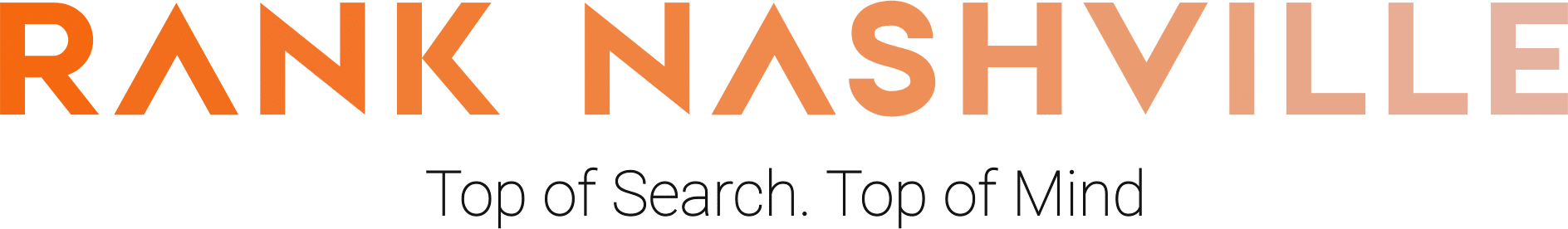I. Why Most Nashville Nonprofits Fail at Search
Google “Nashville food bank” right now. First results? National chains, outdated government pages, Wikipedia. Local organizations serving actual neighborhoods? Page three if you’re lucky.
Nashville has thousands of nonprofits. Maybe 50 show up prominently in search results. The rest might as well not exist online.
The disconnect is brutal:
You’ve got organizations doing incredible work in every neighborhood. Madison has youth programs keeping kids off streets. Germantown runs senior services that prevent isolation. East Nashville operates recovery programs saving lives. But online? Crickets.
Most nonprofit websites look like someone uploaded a brochure to the internet and called it done. Static donation pages. Board member bios nobody reads. Newsletter archives from 2019. Meanwhile, the people who desperately need these services are searching on their phones at 11 PM, finding nothing useful.
The kicker? Fixing this isn’t rocket science. It just requires understanding how search actually works versus how nonprofits think it works.
II. Nonprofit SEO Is Its Own Beast
Business SEO Won’t Work Here
Forget what marketing blogs tell you about SEO. They’re writing for companies selling widgets, not organizations serving communities. The playbook is completely different.
E-commerce sites optimize for buyers ready to purchase. One path: search → product → checkout. Simple.
Nonprofits juggle multiple audiences with conflicting needs. A teenager searching “free tutoring Nashville” needs different information than a retiree searching “where to volunteer weekends.” Same organization, wildly different intentions. Your site must handle both without confusing either.
The complexity multiplies:
Someone searching for your services might be in crisis. They don’t care about your founding story or annual gala photos. They need phone numbers, eligibility requirements, operating hours. Now.
Potential donors research differently. They want financials, impact metrics, testimonials. Volunteers seek schedules, requirements, parking information. Grant makers dig into program details and outcome measurements.
One website. Four audiences. Zero room for error.
Trust Beats Everything
People don’t comparison shop nonprofits like they do plumbers. They’re looking for authenticity, local presence, real impact. Generic nonprofit language kills trust instantly.
“Empowering communities through innovative solutions” means absolutely nothing to someone whose electricity just got shut off. They need to know: Can you help? Today? What do I bring? Where do I go?
III. Keywords: What Nashville Actually Searches
Keywords: Start With Autocomplete
Google’s autocomplete shows real searches. Type your cause + Nashville. Watch what appears. Those suggestions come from actual search data, not Google’s imagination.
Try it:
- “how to get help with…”
- “where can I donate…”
- “volunteer opportunities for…”
The autocomplete tells you exactly what language people use. Spoiler: It’s not what you think.
Example disconnect:
- You say: “comprehensive wraparound services”
- They search: “help paying rent this month”
Geography Gets Granular
“Nashville” means nothing when you’re looking for immediate help. People search by neighborhood, ZIP code, landmarks they recognize.
Real searches look like:
- “food pantry near Opry Mills”
- “free clinic 37013”
- “homeless services Madison TN”
- “after school programs Hermitage”
If your site only mentions “Greater Nashville Area,” you’re missing everyone searching for specific locations.
Timing Patterns
Nonprofit searches follow predictable rhythms. Tax season brings donation receipt searches. November triggers volunteer queries. Back-to-school season spikes program searches. Summer means camp scholarships.
Random Tuesday in February? Different story. Understanding these patterns means publishing content when people actually look for it, not when your committee finally approves the newsletter.
IV. Technical Stuff That Actually Matters
Structure Like People Think
Your website architecture should match how visitors look for information. Not how your organization chart looks. Not what the board president likes. How actual humans navigate.
Common mental model:
- I need help → What services? → Do I qualify? → How do I get it?
- I want to help → What’s needed? → When/where? → How do I start?
If someone needs four clicks to find basic program information, you’ve lost them. Two clicks maximum to anything important.
Speed Kills (When It’s Slow)
Pretty websites that load like molasses serve nobody. Test yours on a three-year-old Android with sketchy cell service. That’s how half your visitors experience it.
Reality check your site:
- Images larger than 200KB? Compress them.
- Fancy slideshow on homepage? Delete it.
- Auto-playing video? Stop that immediately.
- Pop-ups begging for emails? You’re not BuzzFeed.
People searching for emergency services don’t have patience for your design awards. They need information. Fast.
Phones First, Everything Else Second
This isn’t 2010. Over half your traffic comes from mobile devices. Often old ones. With cracked screens. On slow connections.
Your donation button better be thumb-sized. Phone numbers must be clickable. Forms should work with autofill. If people need to pinch and zoom to read your content, you’re doing it wrong.
V. Writing Pages That Rank
Titles That Work
Skip creativity. Be boringly clear.
Examples that fail:
- “Making a Difference”
- “Join Our Journey”
- “Community Impact Initiative”
Examples that work:
- “Emergency Rent Assistance in Nashville”
- “Free After-School Tutoring | Madison TN”
- “Volunteer This Saturday | Food Distribution”
Google shows about 60 characters of your title. Make them count.
Answer First, Explain Later
When someone lands on your page, they’re asking a specific question. Answer it in the first paragraph. Background stories, mission statements, inspiring quotes? Save those for paragraph three.
Bad opening: “Founded in 1987, our organization has been a beacon of hope in the Nashville community…”
Better opening: “We provide emergency rental assistance up to $1,000 for Davidson County residents. Apply online or call 615-XXX-XXXX. Eligibility requirements below.”
Headers Tell the Story
People scan before reading. Your headers should make sense even if that’s all they see:
- What We Offer
- Who Qualifies
- Required Documents
- Application Process
- Processing Time
- Contact Information
Someone skimming headers alone should understand everything important.
VI. Content That Earns Attention
Three Types, Different Jobs
Service Pages explain what you do. These target people actively seeking help. Load them with specifics: eligibility, process, timelines, locations.
Story Content shows impact. Real people (with permission), real outcomes. Not generic success stories. “How James got his commercial driver’s license through our program” beats “Client Success Story #5.”
Resource Content establishes expertise. Guides to navigating local services. Explanations of complex systems. Information people bookmark and share.
Consistency Beats Perfection
Most nonprofits launch blogs enthusiastically. Three posts later? Abandoned. Better to publish monthly for a year than daily for a week.
Sustainable approach:
- One major piece monthly
- Two quick updates
- Social posts linking back
That’s it. Manageable by one person spending four hours monthly.
Mine Your Existing Content
That annual report collecting dust? It’s content gold. Transform sections into:
- Service page statistics
- Donor impact stories
- Program descriptions
- Staff expertise articles
Stop creating from scratch when you’re sitting on piles of unpublished material.
VII. Local SEO Without the Corporate Budget
Google Business Profile: Your Free Billboard
Many nonprofits claim their profile then abandon it. Meanwhile, it’s showing outdated hours, no photos, and zero updates. You’re literally turning away help.
Weekly 15-minute maintenance:
- Upload 2-3 photos from programs
- Post one update about needs or events
- Check and respond to questions
- Verify holiday hours
This free tool puts you on Google Maps, displays real-time information, and collects reviews. Use it.
Directory Cleanup
Your organization appears in dozens of online directories. When information doesn’t match, search engines lose confidence. Common problems:
Using “St” on your website but “Street” on Yelp. Including suite numbers sometimes. Listing your program name instead of legal entity. Showing your old address from five years ago.
Fix these manually. Boring work, massive impact.
Neighborhood Pages
Generic Nashville pages compete against thousands. Neighborhood pages face dozens. Create specific pages for each area you serve:
“Food Assistance in Antioch” “Senior Programs Near Hermitage” “Youth Services Madison TN”
Include local landmarks, specific hours for that location, staff names, parking instructions. Make it real.
VIII. Getting Others to Link to You
Relationships Create Links
Forget buying links or spamming directories. Focus on real relationships that naturally generate mentions:
Partner organizations describing joint programs. Local media covering your events. Schools listing you as volunteer opportunities. Government agencies including you in resource lists.
One authentic mention from a respected local source beats fifty directory submissions.
Create Reference Material
Want links? Build something worth linking to:
Comprehensive guides to local services. Original data about community needs. Calculators showing donation impact. Annual reports with compelling visuals.
When you create genuinely useful resources, others reference them without being asked.
Mentions Matter Too
Not every mention includes a link. That’s fine. Search engines recognize organization names in context. Getting mentioned in community newsletters, social media posts, and local blogs builds recognition even without hyperlinks.
IX. Tracking Without Drowning in Data
Measure Actions, Not Visitors
Ten thousand visitors mean nothing if nobody donates, volunteers, or gets help. Track what matters:
Contact form completions. Donation button clicks. Volunteer application starts. Phone number clicks on mobile. Service page engagement time.
Simple Starting Point
Google Analytics overwhelms most nonprofits. Start basic:
- Install tracking code (once)
- Set up three goals (donate, volunteer, contact)
- Check monthly: What pages drive those goals?
- Adjust accordingly
That’s it. Don’t get lost in bounce rates and session durations until the basics work.
Watch Competitors (Briefly)
Quarterly, check who ranks above you for important searches. Note what they do differently. Their content depth. Update frequency. Technical setup.
Learn without obsessing. Your authenticity matters more than copying formulas.
X. Mistakes That Kill Nonprofit SEO
Hiding Contact Information
Nothing frustrates more than hunting for phone numbers or addresses. Put them in your header. Footer. Sidebar. Make them impossible to miss.
Time Capsule Content
“Join us for GivingTuesday 2021!” in 2024 screams neglect. Set up a calendar. Review quarterly. Archive old events. Update or remove dated information.
PDFs for Everything
Search engines struggle with PDFs. Mobile users can’t open them easily. Screen readers have issues. Convert critical information to web pages. Keep PDFs only for downloadable forms or detailed reports.
Insider Language
You know what “wraparound services” means. New volunteers don’t. Potential clients definitely don’t. Write like you’re explaining to a neighbor, not presenting to funders.
XI. Tools and Resources
Free Options That Work
Google Search Console shows what searches bring people to you. Direct from Google. No cost.
Google Trends reveals when people search for your services. Plan content accordingly.
AnswerThePublic displays questions people ask about your cause. Limited free searches.
Cheap Upgrades
When free isn’t enough:
Ubersuggest ($30/month) – Keyword research and competitor analysis Screaming Frog ($200/year) – Find every technical issue Canva Pro (often free for nonprofits) – Create graphics without designers
Getting Help
Many resources exist specifically for nonprofits:
Google Ad Grants provides free advertising (with restrictions). TechSoup offers discounted software. Local tech volunteer groups donate expertise. University marketing programs need real clients for students.
XII. Next 90 Days
Days 1-30: Stop the Bleeding
Fix what’s actively broken:
- Test every form and donation button
- Update hours and contact information
- Remove outdated event listings
- Check mobile experience
- Install analytics if missing
Days 31-60: Strengthen Foundations
Improve what exists:
- Rewrite main pages for clarity
- Add neighborhood details
- Create service-specific pages
- Start monthly blog schedule
- Claim Google Business Profile
Days 61-90: Build Momentum
Expand strategically:
- Connect with partners about mentions
- Create one comprehensive guide
- Gather and display reviews
- Track what’s working
- Plan ongoing improvements
The Reality of Nonprofit SEO
SEO for nonprofits isn’t optional anymore. It’s operational necessity. Like having a working phone number or keeping your doors open during stated hours.
Google processes billions of searches daily. Some percentage need exactly what Nashville nonprofits provide. If you’re invisible in those results, you’re failing the people you exist to serve.
The technical aspects aren’t complex. Most improvements take minutes, not months. But they require consistent attention and understanding of how search actually works versus how nonprofits assume it works.
Start with the basics. Fix technical problems. Write clear content. Build local presence. Track what matters. Repeat monthly.
Because right now, someone in Nashville is searching for help your organization provides. Whether they find you depends entirely on choices you make about your digital presence.
Need to be found by the people who need you most? An SEO company in Nashville helps nonprofits appear in local searches with clear, focused content that connects directly to community intent.